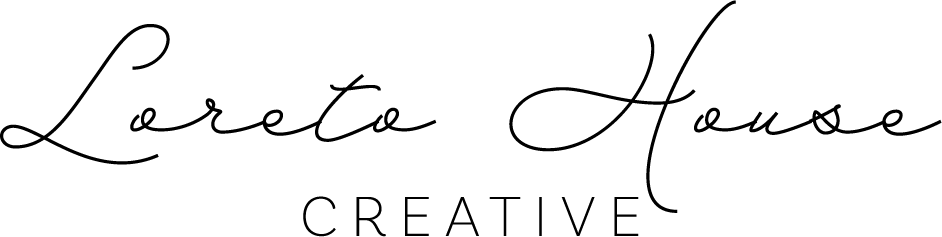How to Quickly Edit Videos for your Instagram
Can I be honest? I really have grown to not love social media. I don’t love having to chase the trends, spend hours editing photos and videos, come up with clever captions and video copy…for what? To post something that I can’t even track its ROI (Return on Investment)?
Although this is my personal opinion on social media, I do still understand the importance of it being like “the icing of a cake”. It’s a great addition to highlight your work and how you can help others. But how do you let it stay as “the icing” instead of becoming the whole cake?
Working with many different kinds of clients over the years, I have worked hard to streamline the creation process - specifically around video editing. I use to really dread coming up with content, editing the videos, timing the copy on the video perfectly, writing the caption and finding trending audio. But through trial and error, I think I’ve found a system that seems to minimize the amount of time I spend on creating these videos. Here is my step-by-step process for how I go about creating and publishing reels on instagram for my Catholic businesses.
Step 1:
Take a video of you doing something relevant to your business but kind of like “background” work.
Step 2:
Upload this video to Canva
Step 3:
Create a new reel template in Canva and start adding in the text / copy to your reel. This part can be the trickiest in terms of timing. My suggestion is to read through what you’re writing and make sure you can get through reading all of the words before they disappear. And remember that each statement is meant to lead to the next one. Give a go at trying to write statements that are catching and thought-provoking.
Step 4:
Create a new design for the cover photo in Canva. Pull over either a screenshot from the video or another photo all together. This is the cover photo you will see on your Instagram grid. Make sure the copy on the photo is catching with a good hook. Here are some good hooks to use:
"If you're still struggling with —, It's probably because no one told you ."
"The biggest mistake I see when it comes to _? Thinking that _"
"You don't need more __. You need more _"
"Everyone says —... but the truth is _"
"Want to go from _ to _ without _? Here's how.
"You'll never reach _ if you keep doing _."
Here's the 3-step shift that took me from to _ (and it works for my clients too)."
Step 5:
Make sure to lower volume of your video all the way in Canva before exporting so that you can easily place trending audio on it in the Instagram app.
Step 6:
Write your caption and hashtags in either Notes on your phone or another place that way you can rinse and repeat/ have text documentation of your caption somewhere that isn’t just Instagram to go back to and re-use down the road.
Step 7:
Search on your Instagram for some trending audio, upload your video to your phone, start creating the reel in Instagram and place your caption in the reel. And voila! Hit publish!
Now it’s important to decide when to post - but I wouldn’t overthink it. When do you go online to scroll? Post during that time and see how it performs.
Remember - these reels are just the “icing”, let’s stop putting so much weight and stock into the performance of these videos and see them for what they really are - just “icing” to the full cake of what you offer.